New E-Coupons Available at Cellfire.com....and a Warning!
Cellfire.com has some new e-coupons available as of today. But before you rush and load them to your cards, I wanted to let you know about a new issue I have been having, and what I was told about it when I emailed customer service.
In my area, two stores participate in the Cellfire offers: Tom Thumb, and Kroger. When I log into the page, Tom Thumb is listed on top, and I have always just made my way down the page loading them all onto my card. Many of the coupons were identical for both Tom Thumb and Kroger. A few weeks back I noticed that when I made it down to the Kroger list, I would try to load them, but the offers would disappear as I clicked them instead of saying loaded to card. I would end up having all of my Tom Thumb coupons loaded, but only a handful of coupons left loaded for Kroger (the ones that were not also on the Tom Thumb list, apparently).
I did not know why this was happening, since it had never happened before, so I emailed their customer service about it. I got a very short form-letter response from them that basically said that if the coupons are the same you can load them to one store card or another store card. Once you load them to one store card, they are only available on that card and cannot be loaded to another card.
This is going to make things a little bit tricky when using Cellfire because of how their system is set up. The way their site works is that they offer a new set of coupons every two weeks, and you have those two weeks to load them to your card. Each set of coupons will expire one month after the date they are available. So essentially, the coupons themselves are usable for two weeks after they disappear from the site, if you have loaded them to your shopper card already. The problem is in not knowing which store is going to have a sale on those products in the future two weeks, so you cannot know which card it would be better to load them to.
Shortcuts.com makes this much easier because you load all of the coupons and when you use one at any participating store, then it is deleted and no longer available to any card. You don't have to choose in advance where you will use that coupon. Now I'm not saying that I don't like Cellfire, or that you shouldn't use the site. That would be like throwing extra money away! But I did want to make you aware of this change so that you can be careful to scan the sale ads before you load up your coupons. If there is only one participating store in your area, then this will not even be an issue for you. But, if you have two or more stores that participate, be sure to choose carefully!
In my area, two stores participate in the Cellfire offers: Tom Thumb, and Kroger. When I log into the page, Tom Thumb is listed on top, and I have always just made my way down the page loading them all onto my card. Many of the coupons were identical for both Tom Thumb and Kroger. A few weeks back I noticed that when I made it down to the Kroger list, I would try to load them, but the offers would disappear as I clicked them instead of saying loaded to card. I would end up having all of my Tom Thumb coupons loaded, but only a handful of coupons left loaded for Kroger (the ones that were not also on the Tom Thumb list, apparently).
I did not know why this was happening, since it had never happened before, so I emailed their customer service about it. I got a very short form-letter response from them that basically said that if the coupons are the same you can load them to one store card or another store card. Once you load them to one store card, they are only available on that card and cannot be loaded to another card.
This is going to make things a little bit tricky when using Cellfire because of how their system is set up. The way their site works is that they offer a new set of coupons every two weeks, and you have those two weeks to load them to your card. Each set of coupons will expire one month after the date they are available. So essentially, the coupons themselves are usable for two weeks after they disappear from the site, if you have loaded them to your shopper card already. The problem is in not knowing which store is going to have a sale on those products in the future two weeks, so you cannot know which card it would be better to load them to.
Shortcuts.com makes this much easier because you load all of the coupons and when you use one at any participating store, then it is deleted and no longer available to any card. You don't have to choose in advance where you will use that coupon. Now I'm not saying that I don't like Cellfire, or that you shouldn't use the site. That would be like throwing extra money away! But I did want to make you aware of this change so that you can be careful to scan the sale ads before you load up your coupons. If there is only one participating store in your area, then this will not even be an issue for you. But, if you have two or more stores that participate, be sure to choose carefully!



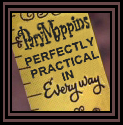





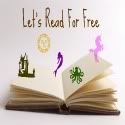
















0 comments:
Post a Comment