Reminder: Friday is Mega Swagbucks Day, Plus A Few Tips
I just wanted to send out a quick reminder to everyone that on Friday's the chances of winning large value Swagbucks are increased. What this means is that you can win a large amount of Swagbucks in a single search, so make sure you do all your web searching through Swagbucks tomorrow and always!
If you do not yet have a Swagbucks account, you may register here.
If you have already registered with swagbucks and never use it, I thought I would share a few insights with you. First of all, I was just like that. I registered with Swagbucks the first time I heard about it, and then promptly forgot all about it. I must have not returned or ever used it for at least a year! Then one day I was chatting with a friend of mine (Hi, Tracy!) who told me how great the site was. Well, after that I went and tried to register again, only to be told that I already had an account. Now, I think back to all the Swagbucks I could have made! Maybe you signed up after seeing my post about how I used Swagbucks to pay for all of my kids' Christmas presents (if not, click through and check it out!), but you haven't been using Swagbucks for your searches. If so, then this post is for you!
I think that the main thing that stopped me from using Swagbucks was that I did not really understand how it worked. Perhaps at that time, they also did not have all the nice features they have today. I'm not sure about that. I was under the impression that the only way you could earn points was to go to their page first everytime you wanted to conduct a search, and certainly that is one way to do it! I just didn't have the time, or never thought to do that. I think that is the main thing that hinders people from using Swagbucks more than they do. For this reason I wanted to offer a couple of tips that I have learned that make searching using Swagbucks a lot easier.
If you do not yet have a Swagbucks account, you may register here.
If you have already registered with swagbucks and never use it, I thought I would share a few insights with you. First of all, I was just like that. I registered with Swagbucks the first time I heard about it, and then promptly forgot all about it. I must have not returned or ever used it for at least a year! Then one day I was chatting with a friend of mine (Hi, Tracy!) who told me how great the site was. Well, after that I went and tried to register again, only to be told that I already had an account. Now, I think back to all the Swagbucks I could have made! Maybe you signed up after seeing my post about how I used Swagbucks to pay for all of my kids' Christmas presents (if not, click through and check it out!), but you haven't been using Swagbucks for your searches. If so, then this post is for you!
I think that the main thing that stopped me from using Swagbucks was that I did not really understand how it worked. Perhaps at that time, they also did not have all the nice features they have today. I'm not sure about that. I was under the impression that the only way you could earn points was to go to their page first everytime you wanted to conduct a search, and certainly that is one way to do it! I just didn't have the time, or never thought to do that. I think that is the main thing that hinders people from using Swagbucks more than they do. For this reason I wanted to offer a couple of tips that I have learned that make searching using Swagbucks a lot easier.
- If you use Internet Explorer, download the toolbar! I do not think this was an option when I first signed up. This toolbar puts a search box right at the top of your window. Just type your search in the box and you are done. The toolbar also now awards you at least 1 Swagbuck each day, and sometimes as many as 3. That's at least 365 FREE points a year! Plus, there is a message icon on the toolbar. Sometimes the messages contain special Swagcodes that are only available on the toolbar.
- If you use Google Chrome (I recently switched to this browser from Internet Explorer), the browser bar at the top is optimized for Swagbucks. I did not have to do anything special to make this work. Whenever you begin typing, a list will drop down. One of the options will say "Swag Bucks Customized Web Search" next to it. Arrow down to this option, and you are using Swagbucks to search. Simple as that.
- "Search" for the websites you are going to! You do not have to be "searching" for something to search. You can know exactly where you want to go. I cannot even tell you how many times I have won Swagbucks for typing in "facebook"or something of the sort. If you do not already do this, this can make a huge difference! Think about how many webpages you visit in a day!
- Refer your friends! When they win, you win! ;)
- When you see a post that there is a Swagcode, go find it! There is a box on the swagbucks homepage to paste these in, and then press the "gimme" button, and voila! Free points. Usually these are pretty straightforward in a post on their blog, but sometimes they make it a little harder and send you on a hunt. Don't kill yourself trying to find them if they are not in plain view, you know unless you just have a ton of time to kill and you are bored. ;) Also, never post a code you find. They will block your account. You can only hint at where to find it.
- Explore the website! There are surveys you may qualify to take, special daily offers that are always changing, and partner offers that you can earn Swagbucks for signing up. They may be things you were already planning on doing.
- Shop through Swagbucks! This is new, and dagnabbit I keep forgetting about it every time I buy something online! I could have had 60 points from buying my girls Christmas dresses from Kohl's. =/
- Print coupons from Swagbucks. This is new also, and you only get the points after the coupons are redeemed. It is very hard to keep track of since the coupons look just like the coupons you print from coupons.com, but I will let you know if I notice that I have been credited for them.
I find that even without referrals, it is not that hard to earn at least 50 Swagbucks each day, just from searching. At this rate, if you trade them in for $5 Amazon codes (only 450SB), you can earn a $5 code every 9 days, or about 3 per month. That equals $180 in free Amazon money in a year's time. That's just an average. Some days you will earn more, some days you will earn less, but this is not an unreasonable amount for anyone to achieve.
If you have a Swagbucks success story, please leave a comment below to encourage us all to keep it up.
If you have experience with any other web browsers using Swagbucks, please let us know about those in a comment, too. Thanks!
Happy searching in the New Year!



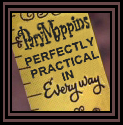





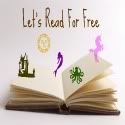
















3 comments:
i use Google Chrome, and under settings I set it up so in the status/search bar at the top, instead of typing in and it googling it, it swagbucks it, so I never have to be intentional about going to swagbucks.com to search for something, I just have to google the way I normally would! So far I've redeemed $10 in just a few months, and that's not even what I'm searching at school (swagbucks.com is blocked there :( )
Overall, I'm totally happy with swagbucks :)
Thanks for posting this! I've heard of Swagbucks but had NO idea what it was. I'm now using it and already up to 51 Swagbucks!
Aww I'm so glad it was helpful! Let me know if you have any more questions!
Post a Comment