Upromise: A Different Type of E-Coupon
Yesterday I told you about several different sites online where you can print free coupons. I also told you about Cellfire, which is a site that offers e-coupons that you can load onto your grocery card to automatically save at the register.
Today I am going to let you know about a site that offers a different type of e-coupon. Upromise is a website that allows you to earn money towards your children's college education by doing the things you are going to do anyway, such as shopping and getting gas.
They have recently implemented a new way for you to quickly earn savings: e-coupons!
Now these are not like the e-coupons that we've discussed before that are deducted from your total at the register. When you load these to your card, and then by the item at a store using your card, those coupon "savings" will get added to your Upromise account.
New coupons are issued at the beginning of every month and are valid until the end of the month. The earlier in the month you load them, the longer you will have the opportunity to buy the item and have the credit added to your account.
The best thing about these is that they do not care if you also use a paper coupon for the items. You will still get credit. I once got credit for an e-coupon for Wacky Mac, even though I bought the Wacky Mac on sale, used a coupon that doubled, and got it for free! So, in essence, I made money on that purchase.
To take advantage of these extra earnings for college, you will first need to join (if you have not already):



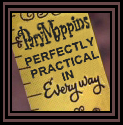





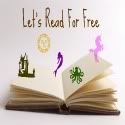
















0 comments:
Post a Comment